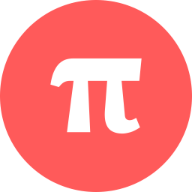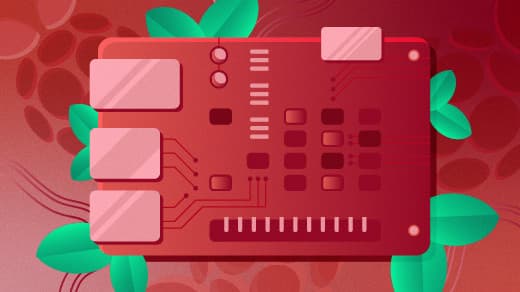/* raspi.dev */.
// Tags: 'setup'
How to Install Beszel Through Portainer to Monitor Multiple Raspberry Pi Computers: Step-by-Step Guide
Learn how to install Beszel through Portainer to monitor multiple Raspberry Pi computers. This complete step-by-step guide helps you configure agents and dashboards in minutes..
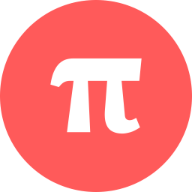
How to Install Portainer on a Raspberry Pi
Portainer is an open-source tool that simplifies managing Docker containers through an intuitive web-based interface. Instead of using complex Docker commands in the terminal, Portainer lets you monitor, control, and manage containers, images, networks, and volumes in just a few clicks. Running Portainer on a Raspberry Pi makes for a fantastic, low-cost solution for handling home projects or testing Docker-based applications. This guide will walk you through installing Docker and Portainer on your Raspberry Pi and setting it up for hassle-free container management.
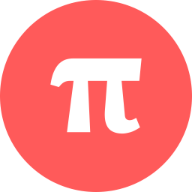
How to Install Docker on a Raspberry Pi: Step-by-Step Guide
Docker is an essential tool for developers and hobbyists alike, enabling the deployment and management of applications in lightweight, portable containers. Installing Docker on a Raspberry Pi allows you to create a powerful, flexible development environment on a compact, energy-efficient device. In this guide, we’ll walk you through installing Docker on a Raspberry Pi.
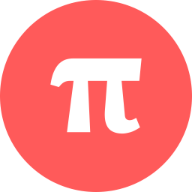
How to Install and Set Up Raspberry Pi OS: A Step-by-Step Guide
Just got your raspberry pi in the mail? Want to get up and going quick?! This guide will walk you through the installation and setup process!